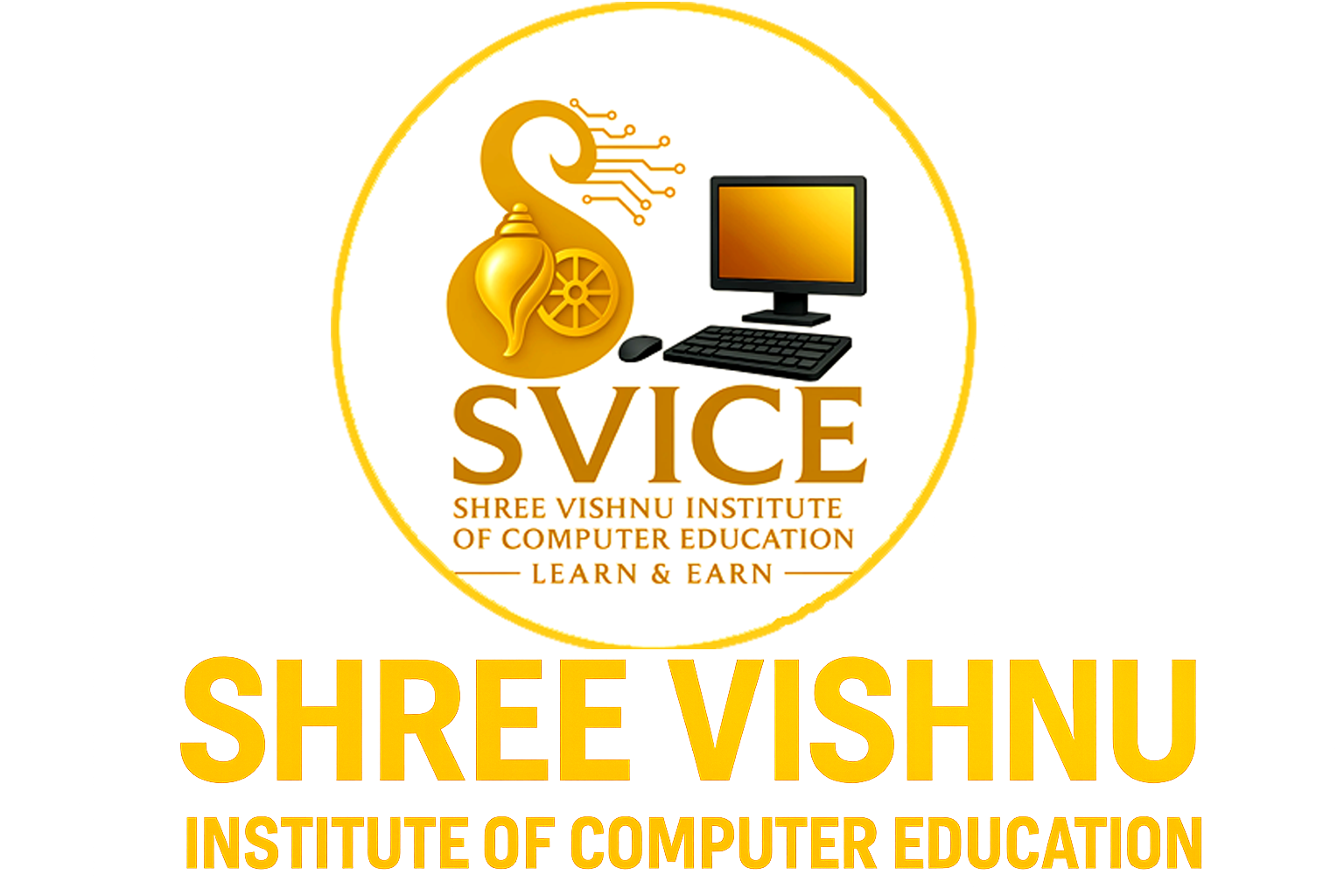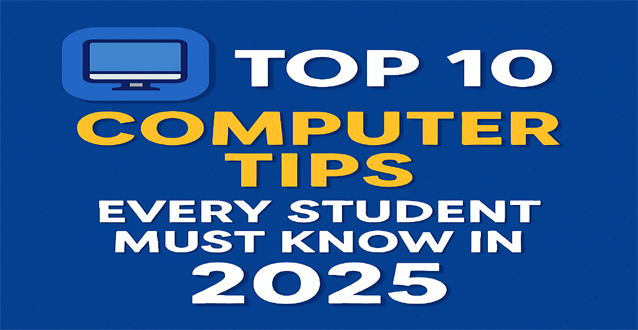🔹 Welcome to SVICE Tech Tips!
Aaj hum aapke liye laaye hain Top 10 Computer Tips jo har student ko pata hone chahiye. In tricks ko follow karke aapka computer fast, safe, aur smart ban jayega.
⭐ 1. Use “Windows + R → temp” to delete junk files
Isse system ki speed 20–30% badh jati hai.
⭐ 2. Chrome me “Task Manager” open kare (Shift + Esc)
Yahan se high-memory tabs ko close karke RAM free kar sakte hain.
⭐ 3. Pen Drive virus se bachne ka trick
Pen drive open karne ke bad sirf View → Details → Type check kare.
If you see “.exe” files → Don’t open → delete it.
⭐ 4. Excel Shortcut: Ctrl + Shift + L
Instant filter apply hota hai — data handling fast ho jata hai.
⭐ 5. PDF ko compress karna ho?
Just go to ilovepdf.com → Compress PDF (Free & Fast).
⭐ 6. Laptop ka speed slow ho?
Startup apps off kare:
Task Manager → Startup → Disable unnecessary apps
⭐ 7. Safe Browsing Trick
Aap “Incognito Mode” use kare jab koi personal id login karni ho.
⭐ 8. Screenshot shortcut (Windows 10/11)
Windows + Shift + S → Instant screenshot snipping tool.
⭐ 9. Battery Life Increase
Settings → System → Power mode → Best power efficiency
⭐ 10. Important Folder Lock Trick
Folder properties → Advanced → “Encrypt contents” (Windows Pro).
🎉 Bonus for SVICE Students:
Aise aur useful computer tricks aap hamare Study Materials section me free me padh sakte hain.
Daily new tips — Stay Updated!